Modbus / EtherNet/IP (DLR) Gateway
GT300-EI-2RS485
909-977-2988
+1-909-977-2988

The GT300-EI-2RS485 gateway converts data between EtherNet/IP networks and Modbus or other serial protocols (depending on the protocol used). It connects multiple serial devices to an EtherNet/IP network for easy two-way communication. The gateway supports DLR redundancy with millisecond-level self-healing, This makes it ideal for demanding industrial environments.
-
Technical Specification
-
Order Information
-
Download
-
Quick Start Guide
-
Selection Guide
-
Case Study
-
Related Products
-
Warranty & Service
Technical Specification:
- EtherNet/IP network is independent with two Modbus networks.
- Ethernet 10/100/1000M adaptive.
- Dual Ethernet ports with built-in Ethernet switching functionality, supporting cascading connections.
- Supports the ODVA Standard EtherNet/IP communication protocol.
- Supports DLR Node (beacon mode) function, allowing direct connection to a DLR ring network.
- Two serial RS-485 interfaces, half-duplex, and baud rate support: 1200, 2400, 4800, 9600, 19200, 38400, 57600, 115200; parity support: none, odd, even, mark, space; 1 or 2 stop bits.
- GT200-EI-2RS485 acts as master at the side of Modbus network:
- Supports 01H, 02H, 03H, 04H, 05H, 06H, 0FH, 10H,17H function codes, can be configured up to 100 Modbus commands for each RS-485 interface;
- Function: Cycle output, Disabled output, Change of value and Control word trigger;
- Modbus function codes 03H, 04H, 06H ,10H and 17H support the "Byte Swap" function, and it can help users solve the problem of data format between two different networks.
- The maximum number of input and output bytes of EtherNet/IP:
- For Instance 101 and 102: IO communication has a maximum of 492 bytes, while MSG communication has a maximum of 492 bytes.
- For Instance 201 and 202: IO communication has a maximum of 1444 bytes, while MSG communication has a maximum of 2000 bytes.
- Power supply: 24VDC (9V ~ 30V), 110mA (24VDC).
- Working temperature:-40°F to 158°F (-40°C to 70°C); Rel. Humidity 5%-95% (non condensing).
- Dimension (W*H*D): 0.9 in*3.9 in*4.5 in (22.5mm*99mm*114.5mm).
- Installation: 35mm DIN rail.
- Protection class: IP20.
- Test standard: EMC test standards.
| File | Type | Time | Download |
|---|
Modbus RTU to EtherNet/IP: Simple 3-Step Connection Guide
Hardware Connection
- Install the gateway on 35 mm / 1.4 in DIN Rail.

- Connect the power to the power supply.
Please do not power on the devices before finishing and confirming all the connections.

Optional: Connect power supply II for backup redundancy. - Connect Modbus serial devices using the RS-485 interfaces.

- Connect the GT300-EI-2RS485 with your computer via Ethernet cable.
- Power on the GT300-EI-2RS485.
Software Configuration
1.Download the configuration software SST-MI-CFG from https://www.sstautomation.com/Download1/ .
2.After installing the configuration software SST-MI-CFG, double-click the desktop shortcut to open the configuration interface. A default configuration is provided for reference, but users need to modify the settings according to their specific requirements. Once the configuration is complete, download it to the product. For detailed instructions on using the software, refer to 5 Software Instructions.
- For information on device status and button operations, refer to section 2.2 OLED Screen and section 2.3 Button.
- If the gateway cannot be detected: Ensure that the computer and the device are on the same network segment. Check whether the network cable is correctly connected, or contact us for technical support assistance.
- If the download fails: Verify whether the configuration is correct and ensure the device is in the unlocked configuration mode. If issues persist, contact us for technical support.
3.After the configuration download is complete, the device can be rebooted either automatically or manually. Once the reboot is finished, the downloaded configuration will take effect, allowing normal communication.
Note: The factory default network setting for GT300-EI-2RS485 is DHCP. In DHCP mode, if IP allocation times out after 30 seconds, the gateway automatically assigns a fixed IP: 192.168.0.11.
For advanced configuration and debugging, please refer to the User Manual for GT300-EI-2RS485.